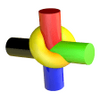A free tool to create panoramas
A free tool to create panoramas
Vote: (7 votes)
Program license: Free
Developer: Photopos
Version: 1.05
Works under: Windows
Vote:
Program license
(7 votes)
Free
Developer
Version
Photopos
1.05
Works under:
Windows
Pros
- Extremely user-friendly with a wizard-style interface
- Quick and efficient image stitching
- Inclusive editing tools with real-time preview
- Good performance with high-resolution images
Cons
- Limited manual adjustment for professionals
Transform your photo collections into seamless panoramic masterpieces with Pos Panorama Pro, a simplified yet powerful tool for creating wide-angle panoramic images. Whether you're preserving landscapes or capturing the expanse of urban architecture, Pos Panorama Pro ensures that the breadth of your vision is translated into stunning imagery without the need for professional editing skills.
Intuitive Wizard-Assisted Interface
Pos Panorama Pro stands out for its wizard-style interface, which guides you through the panorama creation process. The application is straightforward to operate; even users with minimal photo editing experience can build a panorama with a mere selection of photos and a few mouse clicks. This user-friendly approach makes the process of aligning and blending multiple images into one expansive photograph remarkably uncomplicated.
Comprehensive Editing Suite
Once your panorama is stitched together, Pos Panorama Pro presents a full array of editing tools, allowing you to finesse your image to perfection. Tweak the colors, adjust the brightness and contrast, or play with saturation to bring out the best in your panoramic shot. These tools come with an invaluable real-time preview feature, ensuring that you can immediately assess the visual impact of any adjustments you make, aiding in achieving the desired outcome with precision and ease.
Performance and Results
In terms of performance, Pos Panorama Pro proves to be both efficient and reliable. The application works seamlessly to create the panoramic effect without noticeable lag, even when working with high-resolution images. Additionally, the automatic blending is done neatly, producing results that live up to the expectations of novice photographers.
Limited Manual Control for Pro Users
It's noteworthy that Pos Panorama Pro targets beginners and, as such, automates much of the panorama creation process. While this is a boon for newcomers, advanced users may find the lack of manual control limiting. The inability to manually adjust the image stitching might prevent experienced photographers from achieving the meticulously fine-tuned results they might obtain with more sophisticated software.
Conclusion
Pos Panorama Pro is an excellent tool for those just dipping their toes into the world of panoramic photography. Its ease of use, combined with a robust set of editing options, allows anyone to create expansive and vibrant panoramic images. However, seasoned photographers searching for more hands-on control may feel restricted by its automated nature. Nonetheless, for its targeted audience, Pos Panorama Pro is a worthy solution for transforming individual images into an expansive view that captures the grandeur of any scene.
Pros
- Extremely user-friendly with a wizard-style interface
- Quick and efficient image stitching
- Inclusive editing tools with real-time preview
- Good performance with high-resolution images
Cons
- Limited manual adjustment for professionals